Enrichment Nodes
Enrichment Nodes are used to update meta-data of the incoming Message.
- Customer attributes
- Device attributes
- Originator attributes
- Originator fields
- Related attributes
- Tenant attributes
- Originator telemetry
- Tenant details
- Customer details
Customer attributes
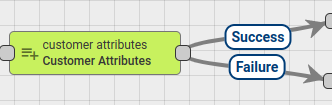
Node finds Customer of the Message Originator entity and adds Customers Attributes or Latest Telemetry value into Message Metadata.
Administrator can configure the mapping between original attribute name and Metadata attribute name.
There is Latest Telemetry checkbox in the Node configuration. If this checkbox selected, Node will fetch Latest telemetry for configured keys. Otherwise, Node will fetch server scope attributes.

Outbound Message Metadata will contain configured attributes if they exist.
To access fetched attributes in other nodes you can use this template ‘metadata.temperature’
Following Message Originator types are allowed: Customer, User, Asset, Device.
If unsupported Originator type found, an error is thrown.
If Originator does not have assigned Customer Entity Failure chain is used, otherwise Success chain.
You can see the real life example, where this node is used, in the next tutorial:
Device attributes
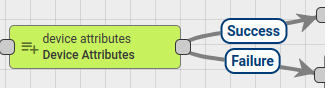
Node finds Related Device of the Message Originator entity using configured query and adds Attributes (client\shared\server scope) and Latest Telemetry value into Message Metadata.
Attributes are added into metadata with scope prefix:
- shared attribute ->
shared_ - client attribute ->
cs_ - server attribute ->
ss_ - telemetry -> no prefix used
For example, shared attribute ‘version’ will be added into Metadata with the name ‘shared_version’. Client attributes will use ‘cs_’ prefix. Server attributes use ‘ss_’ prefix. Latest telemetry value added into Message Metadata as is, without prefix.
In ‘Device relations query’ configuration Administrator can select required Direction and relation depth level. Also Relation type can be configured with required set of Device types.
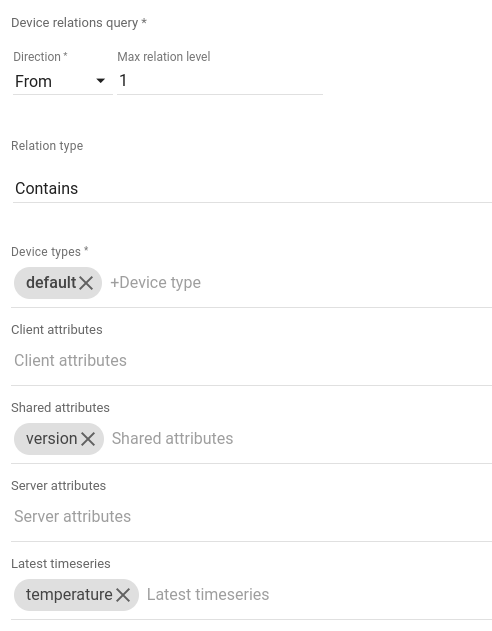
If multiple Related Entities were found, only the first Entity is used for attributes enrichment, other entities will be discarded.
Failure chain is used if no Related Entity was found, otherwise - Success chain.
If attribute or telemetry was not found, it is not added into Message Metadata and still routed via Success chain.
Outbound Message Metadata will contain configured attributes only if they exist.
To access fetched attributes in other nodes you can use this template ‘metadata.temperature’
Note: Since TB Version 2.3.1 the rule node has the ability to enable/disable reporting Failure if at least one selected key doesn’t exist in the outbound message.
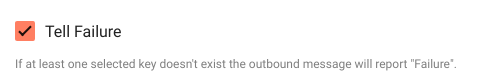
Originator attributes
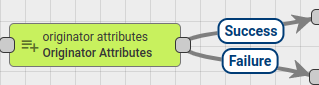
Add Message Originator Attributes (client\shared\server scope) and Latest Telemetry value into Message Metadata.
Attributes are added into metadata with scope prefix:
- shared attribute ->
shared_ - client attribute ->
cs_ - server attribute ->
ss_ - telemetry -> no prefix used
For example, shared attribute ‘version’ will be added into Metadata with the name ‘shared_version’. Client attributes will use ‘cs_’ prefix. Server attributes use ‘ss_’ prefix. Latest telemetry value added into Message Metadata as is, without prefix.
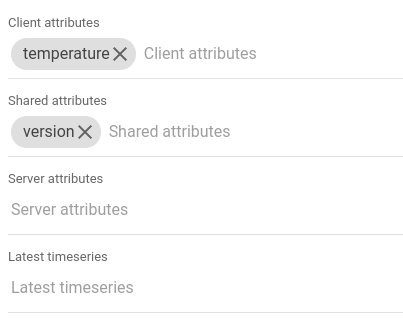
Outbound Message Metadata will contain configured attributes if they exist.
To access fetched attributes in other nodes you can use this template ‘metadata.cs_temperature’
Note: Since TB Version 2.3.1 the rule node has the ability to enable/disable reporting Failure if at least one selected key doesn’t exist in the outbound message.
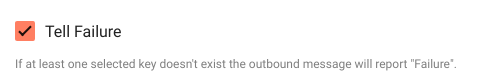
You can see the real life example, where this node is used, in the following tutorials:
Originator fields
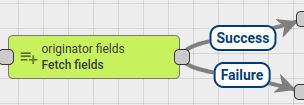
Node fetches fields values of the Message Originator entity and adds them into Message Metadata. Administrator can configure the mapping between field name and Metadata attribute name. If specified field is not part of Message Originator entity fields it will be ignored.
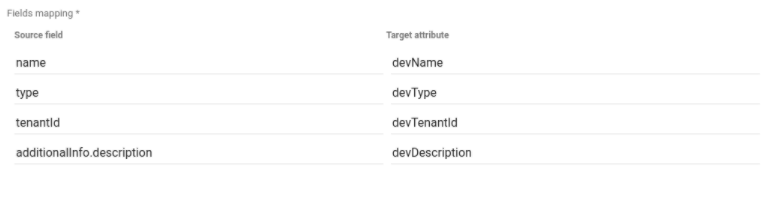
Following Message Originator types are allowed: Tenant, Customer, User, Asset, Device, Alarm, Rule Chain.
Failure chain is used If unsupported Originator type found, otherwise - Success chain.
If field value was not found, it is not added into Message Metadata and still routed via Success chain.
Outbound Message Metadata will contain configured attributes only if they exist.
To access fetched attributes in other nodes you can use this template ‘metadata.devType’
Related attributes
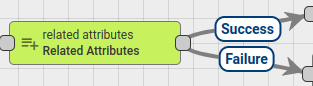
Node finds Related Entity of the Message Originator entity using configured query and adds Attributes or Latest Telemetry value into Message Metadata.
Administrator can configure the mapping between original attribute name and Metadata attribute name.
In ‘Relations query’ configuration Administrator can select required Direction and relation depth level. Also set of Relation filters can be configured with required Relation type and Entity Types.
There is Latest Telemetry checkbox in the Node configuration. If this checkbox selected, Node will fetch Latest telemetry for configured keys. Otherwise, Node will fetch server scope attributes.
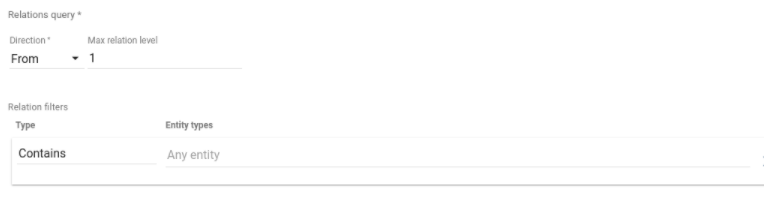
If multiple Related Entities are found, only first Entity is used for attributes enrichment, other entities are discarded.
If no Related Entity found Failure chain is used, otherwise Success chain.
Outbound Message Metadata will contain configured attributes if they exist.
To access fetched attributes in other nodes you can use this template ‘metadata.tempo’
You can see the real life example, where this node is used, in the next tutorial:
Tenant attributes
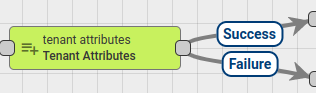
Node finds Tenant of the Message Originator entity and adds Tenant Attributes or Latest Telemetry value into Message Metadata.
Administrator can configure the mapping between original attribute name and Metadata attribute name.
There is Latest Telemetry checkbox in the Node configuration. If this checkbox selected, Node will fetch Latest telemetry for configured keys. Otherwise, Node will fetch server scope attributes.

Outbound Message Metadata will contain configured attributes if they exist. To access fetched attributes in other nodes you can use this template ‘metadata.tempo’
Following Message Originator types are allowed: Tenant, Customer, User, Asset, Device, Alarm, Rule Chain.
If unsupported Originator type found, an error is thrown.
Failure chain is used if Originator does not have assigned Tenant Entity, otherwise - Success chain.
Originator telemetry
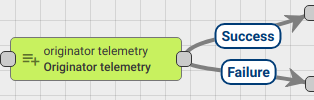
Adds Message Originator telemetry values from particular time range that was selected in node configuration to the Message Metadata.
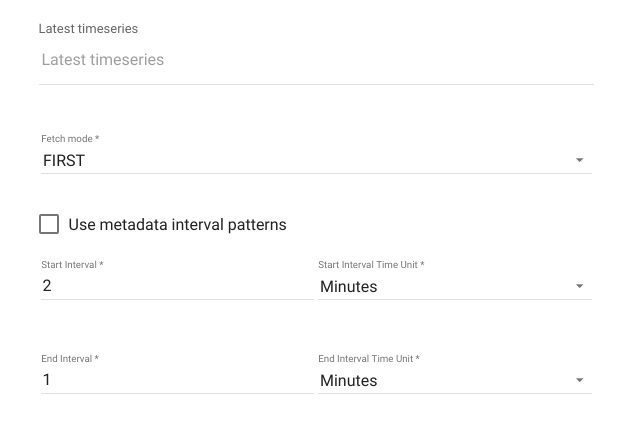
Telemetry values added to Message Metadata without prefix.
The rule node has three fetch modes:
-
FIRST: retrieves telemetry from the database that is closest to the beginning of the time range
-
LAST: retrieves telemetry from the database that is closest to the end of the time range
-
ALL: retrieves all telemetry from the database, which is in the specified time range.
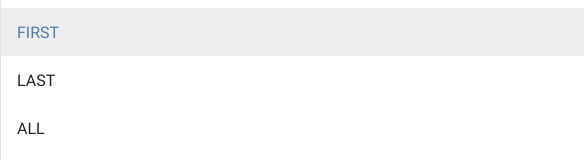
If selected fetch mode FIRST or LAST, Outbound Message Metadata would contain JSON elements(key/value)
Otherwise if the selected fetch mode ALL, telemetry would be fetched as an array.
| Note: |
|
The rule node can extract a limit size of records into array: 1000 records |
This array will contain JSON objects with the timestamp and value.
| Note: |
|
End of the interval must always be less than the beginning of the interval. |
If selected checkbox: Use metadata interval patterns, rule node will use Start Interval and End Interval patterns from metadata.
Patterns units sets in the milliseconds since the UNIX epoch (January 1, 1970 00:00:00 UTC)
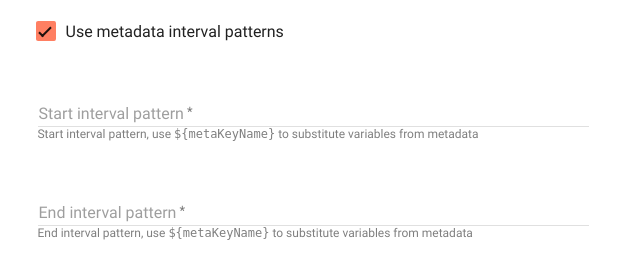
-
If any pattern will be absent in the Message metadata, the outbound message will be routed via failure chain.
-
In addition, if any pattern will have invalid data type, the outbound message will be also routed via failure chain.
Outbound Message Metadata will contain configured telemetry fields if they exist and belong to the selected range.
If attribute or telemetry was not found, it is not added into Message Metadata and still routed via Success chain.
To access fetched telemetry in other nodes you can use this template: JSON.parse(metadata.temperature)
Note: Since TB Version 2.3 the rule node has the ability to choose telemetry sampling order when selected Fetch mode: ALL.
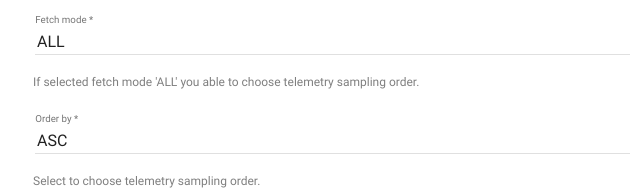
You can see the real-life example, where this node is used, in the following tutorials:
Tenant details
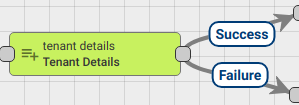
Rule Node Adds fields from Tenant details to the message body or metadata.
There is Add selected details to the message metadata checkbox in the Node configuration. If this checkbox selected, existing fields will be added to the message metadata instead of message data.
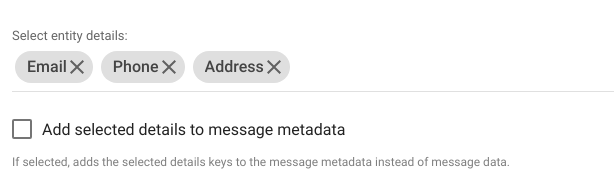
Selected details are added into metadata with prefix: tenant_. Outbound Message will contain configured details if they exist.
To access fetched details in other nodes you can use one of the following template:
-
metadata.tenant_address -
msg.tenant_address
Failure chain is used if Originator does not have assigned Tenant Entity, otherwise - Success chain.
Customer details
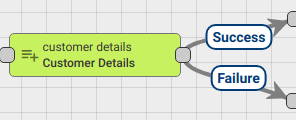
Rule Node Adds fields from Customer details to the message body or metadata.
There is Add selected details to the message metadata checkbox in the Node configuration. If this checkbox selected, existing fields will be added to the message metadata instead of message data.
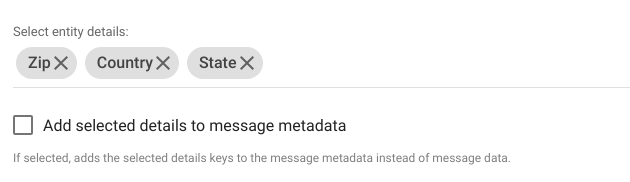
Selected details are added into metadata with prefix: customer_. Outbound Message will contain configured details if they exist.
To access fetched details in other nodes you can use one of the following template:
-
metadata.customer_email -
msg.customer_email
Following Message Originator types are allowed: Asset, Device, Entity View.
If unsupported Originator type found, an error is thrown.
If Originator does not have assigned Customer Entity Failure chain is used, otherwise Success chain.